I wrote a post last year about GQueues as a business resource, and I thought I would take an opportunity to give you a few tips on how to use it well in your business.
GQueues is a simple task management system I came upon that integrates with Google Calendar – a tool I already use to keep track of many things in my business and personal schedule.
I have a queue set up for each of my clients, and also for each of my business – so that I can track projects and tasks and other things like invoice, payments, production calls and so on.
The system is quick to set up, and easy to manage.
Here’s a screenshot of how some of my setup looks.
You can see that I have lots of individual queues along the left hand side, and then on the right you will see my current task list for Your VA Mentor.
With each task, you can do things like assign responsibility to someone, add notes, tag the task (for easy searching) and even duplicate it easily.
You can add deadline dates, recur regular tasks, and even create subtasks for each main item.
The dates will show up in your Google Calendar (they get assigned to their own calendar which makes it very easy to identify them and just look at that calendar):
One of my favourite features of GQueues is the ‘Due Today’ Smart Queue (you can set up several of these Smart Queues so that you can look at just what you need). I have it bookmarked, and each time I want to get to my list of what is due today, the Smart Queue shows up and tells me what is still open for the day. Other Smart Queues include Overdue (yikes!) :), Due This Week and Next 3 Tasks Per Client. Handy stuff.
I also have tagged things like production calls and invoices in each client’s queue, so that I can click that as a Smart Queue and see all of my open invoices or upcoming production calls as well. Also really handy when you don’t want to look at everything on a client’s list at once.
Completing a task is as simple as checking it off when it’s done- and it will get archived in your GQueues, and show up as a checkmarked task in your Google calendar … so a quick glance at your calendar can also show overdue items.
The main thing about using GQueues is just that – to use it! As soon as I have a production call or a task request from a client, I go to my GQueues and enter a task into it. I assign a deadline if there is one, but if there isn’t, then at least I know it’s in there. Then each day or week I can make sure I haven’t missed anything that needs doing for a client.
You can share your Queues if you like – I only share one with a client at this time, and the rest of my queues are just for me to keep all of my work organized. Most of my team member assignments are regular tasks, so we just communicate by email at this time. I don’t have a need at this time to have a full blown team project management system right now, so that’s why this system works for me – though you could certainly share queues and keep track of things easily as well through this system.
I have a paid subscription, but you could use their free version to check it out – www.gqueues.com
It’s a system I use all day, every day, in my business. It costs me $25 per year, and it’s all I need to help me stay organized. hope I’ve been able to show you a little bit about it, and maybe you’ll check it out too.
If you try it out, be sure to let me know what you think!
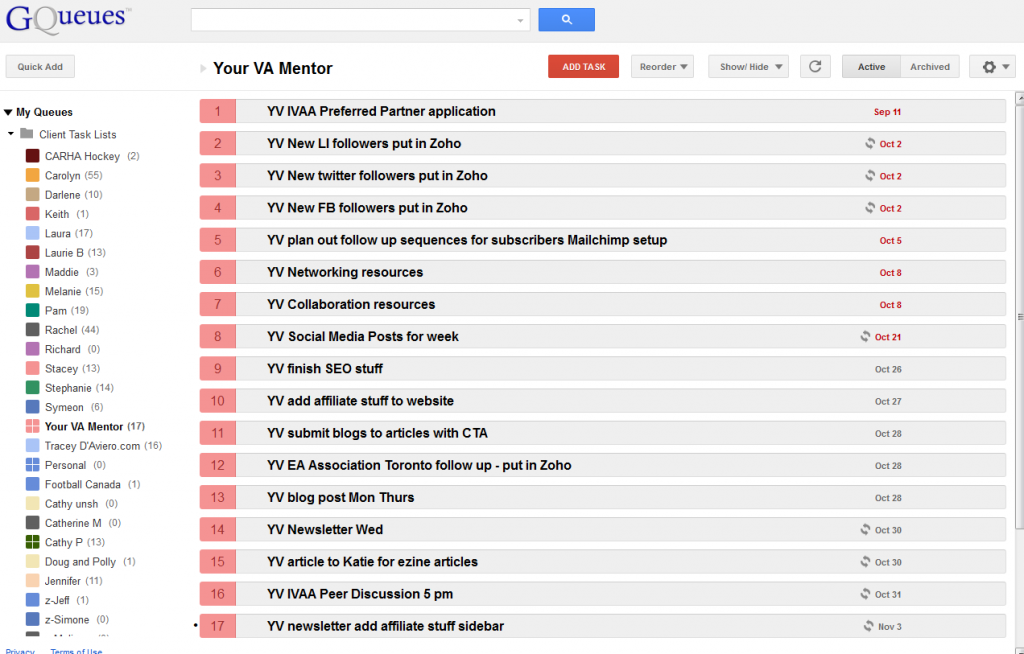
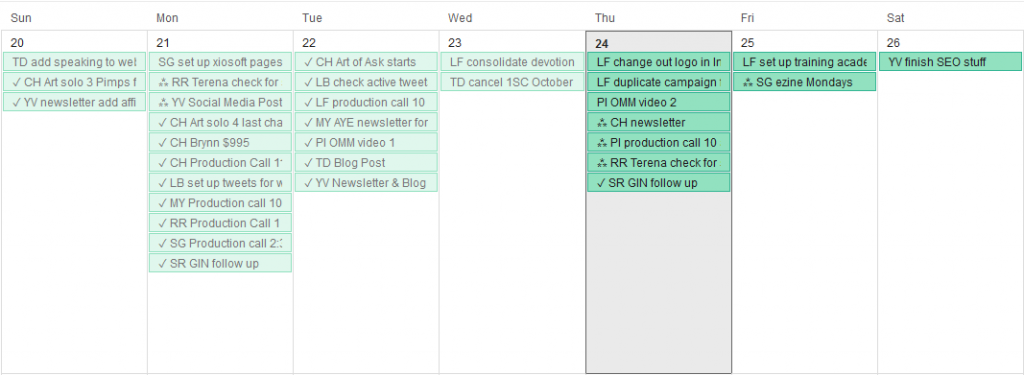
Hi Tracey,
I can’t thank you enough for the info on GQueues. I have been looking for a SIMPLE inexpensive project management app and have spent countless hours trying everything on the planet. (Though truth be told, I’d have paid for something if I thought it suited my style of working). Don’t know why I never came across GQueues before but glad I found it. Finally, something that is not overly complicated yet has all of the features I want in a PM system. And you really can’t beat the price at $25 for a year. Thanks so much. So glad I stopped and read your newsletter today and found this gem.
Comments are closed.