Are you using LinkedIn to market your VA business? If you aren’t, you might be missing out on making some great connections!
Making connections is one of the best ways to find new clients for your Virtual Assistant business.
But where do we find people that might be great clients?
The advice you will get from most experts is to go where your clients are hanging out.
Sometimes this means to live events, or local networking groups, and sometimes it means social media.
Having a variety of places to connect with business owners who need VA support is a great idea.
When we think of social media, Facebook most often comes to mind. But you might want to explore LinkedIn as an opportunity.
LinkedIn is very business-oriented – and if your VA clients are spending time over there, you should be too.
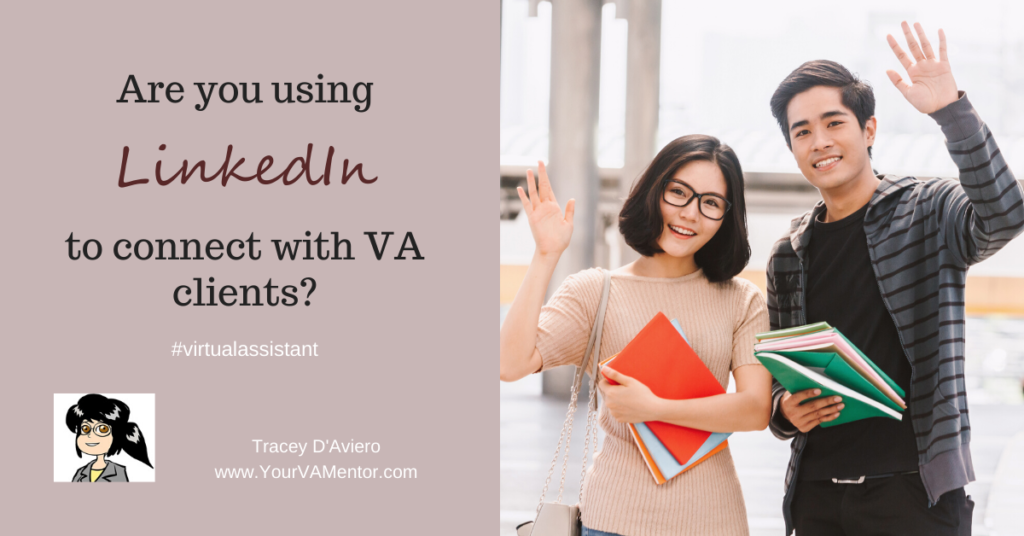
Here are few tips to market your VA business better on LinkedIn:
1. Show Them Who You Are
Have a look at your LinkedIn profile. You should have a great headshot. It doesn’t have to be a pro shot if you don’t have one yet, but it should at least be you – smiling, friendly, and in colour! Update your headline so that it describes what you do. And update your profile description so that it looks less like a resume and more like a website page. When you send people a connection request, they will likely click over to see your profile. Make sure what you want them to know about your and your business is front and center!
2. Quality Over Quantity
When I first joined LinkedIn, numbers were the name of the game. I connected with everyone I could. And then I never had a conversation with most of them. So much for the social part of social media! I am much more discerning now with who I connect with. I click on their profile link, check out where they are from, what they do, and consider whether they will be a good contact for me. I don’t accept all contacts anymore. I delete a lot of them. And if someone immediately tries to sell me something when we connect, I delete them right away. LinkedIn works much better when you cultivate relationships, and that’s how I suggest you use it!
3. Connection Above All Else
If someone sends you a connection request, check them out first. And then if you accept it, immediately send them a message to thank them for connecting with you. I also ask people why they thought we would be a good connection in my opening message. It opens a conversation right away with your new connection – and it puts them into your messaging area, so when you go to search for them you will always know what you are chatted about. And of course if you request a connection with someone, always send them a note telling them why you think they would be a good connection for you. The connecting is the most important part – don’t skip it!
4. Post Great Content
In addition to making connections, it’s important to populate your LinkedIn profile with good content for people to see what you are all about. LinkedIn articles are great to get you found in searches – and regular checking in and posting content is important too. Share things you think your audience will be interested in – you are looking to get interactions with people when you post content so be yourself and share what you want!
5. Like and Share For Others
The best way to get a referral is to give one first. When people see that you are liking and sharing their content, they will be more likely to seek out your stuff and do the same. Once you connect with someone, and you have had a brief conversation with them (through messages), go and see what they are posting. Building a relationship is as simple as showing them that you notice what they are doing, and you appreciate it.
Connections are essential for you to grow your VA business.
LinkedIn is a great place to connect with people if your potential clients are hanging out there. It’s much more business-oriented than Facebook, and can be an excellent place to find great clients.
By seeking them out and actively connecting with them, you can build relationships quickly and have valuable one-on-one conversations that lead to clients and referrals.
To help you keep track of your daily connections, download my Connections Checklist. You can track the places you want to reach out to people daily, like LinkedIn, and check it off as you get it done. Accountability with daily actions really helps you to get things done. And you’ll see better results simply by taking more action.